Table des matières
- Introduction
- The Benefits of Automation for Small Businesses
- Custom Workflows: Revolutionizing Automation in SuiteCRM
- Implementing Custom Workflows in SuiteCRM
- Success Stories: Small Businesses Thriving with Custom Workflows
- Conclusion
—
Introduction
In today’s fast-paced business environment, efficiency is key to staying competitive. For small businesses, optimizing processes and streamlining workflows is essential. This is where automation comes into play. By leveraging automation, small businesses can save time, reduce errors, and increase productivity. One CRM solution that empowers small businesses with automation capabilities is SuiteCRM, offered by Goocrm.com.
SuiteCRM is an open-source CRM platform that provides an array of features designed to enhance efficiency, collaboration, and customer experience. One of its standout features is custom workflows. In this blog post, we will explore the benefits of automation for small businesses and showcase how SuiteCRM’s custom workflows can revolutionize automation processes, helping businesses of all sizes succeed.
—
The Benefits of Automation for Small Businesses
Automation has become a game-changer for businesses of all sizes. For small businesses, in particular, automation offers a myriad of benefits. Let’s look at some of them:
1. Saves Time: Automating repetitive tasks allows small business owners and employees to focus on core activities that require their expertise. With more time on their hands, they can nurture customer relationships, explore growth opportunities, and innovate.
2. Reduces Errors: Manual data entry is prone to errors. By automating data capture and transfer processes, small businesses can minimize the risk of errors and maintain accurate records. This leads to improved customer satisfaction and stronger credibility.
3. Increases Productivity: Automation enables small businesses to accomplish more in less time. By implementing workflows that handle routine tasks, employees can concentrate on high-value activities, leading to increased productivity and overall business growth.
4. Enhances Customer Experience: With automation, small businesses can provide faster response times, personalized communication, and seamless customer journeys. These factors contribute to improved customer experience, increased loyalty, and positive word-of-mouth referrals.
5. Économies de coûts : While implementing automation may require an initial investment, the long-term cost savings can be significant. By eliminating manual processes, small businesses can optimize resource allocation and reduce operational costs.
—
Custom Workflows: Revolutionizing Automation in SuiteCRM
SuiteCRM’s custom workflows take automation to the next level. With custom workflows, businesses can create tailored automation sequences that align with their unique processes and objectives. Whether it’s lead nurturing, sales pipeline management, or customer onboarding, custom workflows allow small businesses to streamline operations and achieve their goals more effectively.
Here are some key features and advantages of SuiteCRM’s custom workflows:
1. Drag-and-Drop Workflow Builder: SuiteCRM’s intuitive drag-and-drop workflow builder makes it easy for small businesses to design automation sequences without any coding knowledge. Business owners or administrators can visualize the workflow, configure actions, and set conditions effortlessly.
2. Endless Automation Possibilities: Custom workflows in SuiteCRM give small businesses the flexibility to automate a wide range of processes. From sending personalized emails, assigning tasks, generating reports, to updating records, the possibilities are endless.
3. Conditional Triggers: SuiteCRM’s custom workflows offer conditional triggers, enabling businesses to trigger specific actions based on predefined conditions. For example, a workflow can be set to send a follow-up email if a lead hasn’t responded within a certain timeframe, ensuring no prospects slip through the cracks.
4. Escalation Rules: Custom workflows empower businesses to set escalation rules to ensure timely follow-ups. For instance, if a support ticket remains unresolved for a certain duration, an escalation rule can automatically assign it to a higher-level support agent, preventing delays in customer service.
5. Integration Capabilities: SuiteCRM’s custom workflows seamlessly integrate with various business tools, enhancing efficiency and data management. Integration with popular email marketing platforms, project management tools, or e-commerce systems enables small businesses to automate workflows across multiple systems, reducing manual effort and data duplication.
—
Implementing Custom Workflows in SuiteCRM
Implementing custom workflows in SuiteCRM is a straightforward process. Here’s a step-by-step guide to getting started:
1. Identify the Process: Determine the process or workflow you want to automate. Whether it’s lead management, sales follow-ups, or customer support, start by understanding the existing manual steps involved.
2. Create the Workflow: Access the workflow builder in SuiteCRM and define the workflow by dragging and dropping elements, such as triggers, conditions, and actions. Customize the workflow to match your specific requirements.
3. Configure Triggers and Conditions: Set triggers and conditions that initiate the workflow. For example, a trigger could be when a new lead is added to the CRM, and a condition could be if the lead’s status is “interested.”
4. Define Actions: Determine the actions that should be executed when the workflow is triggered. Actions can include sending emails, creating tasks, updating fields, or generating reports.
5. Test and Refine: Before deploying the workflow, thoroughly test it to ensure it functions as expected. Make any necessary adjustments and refinements based on the test results.
6. Deploy and Monitor: Once the workflow is tested and refined, deploy it in your SuiteCRM instance. Monitor its performance and make adjustments as needed to optimize efficiency and effectiveness.
—
Success Stories: Small Businesses Thriving with Custom Workflows
Numerous small businesses have embraced custom workflows in SuiteCRM and witnessed remarkable results. Here are a few success stories:
1. ABC Consulting: Using custom workflows, ABC Consulting automated their lead qualification process. The workflow automatically assigned leads to the appropriate sales representatives based on predefined criteria. This resulted in faster lead response times and increased conversion rates.
2. XYZ E-commerce: XYZ E-commerce implemented custom workflows to streamline their order processing. The workflows automatically routed orders to the correct departments, triggered order confirmations, and updated inventory levels. As a result, order fulfillment time reduced significantly, enhancing customer satisfaction.
3. 123 Marketing Agency: 123 Marketing Agency leveraged custom workflows to automate their client onboarding process. The workflows automatically generated welcome emails, scheduled kickoff meetings, and assigned tasks to team members. This streamlined onboarding improved the agency’s efficiency and client satisfaction.
—
Conclusion
Automation has become an indispensable tool for small businesses aiming to maximize efficiency and productivity. SuiteCRM’s custom workflows provide a powerful solution for businesses looking to automate their processes and optimize customer experiences. By leveraging custom workflows, small businesses can save time, reduce errors, and increase productivity.
Goocrm.com offers SuiteCRM hosting services that empower small businesses with the capabilities of custom workflows and automated processes. Take advantage of SuiteCRM’s custom workflows by signing up for a free trial today at goocrm.com. Discover how automation can transform your business operations and accelerate your path to success.